
Amazon competes with its own Goodreads with launch of book discovery service, ‘Your Books’
Amazon today is launching its own competitor to Goodreads, a book tracking and recommendations site it also owns. The retailer announced the launch of a new Amazon feature, Your Books, which will organize all the books you’ve bought, borrowed or saved, including print books, as well as Amazon’s Kindle and Audible titles. This library will help to fuel discovery and recommendations of other books you might like, which can be saved to wish lists.
While the focus here is on book discovery to fuel future purchases, and not necessarily tracking and reviewing books, as on Goodreads, there’s a lot of overlap with Amazon’s other platform for book lovers it acquired back in 2013, and has done little to modernize since. As on Goodreads, the new tool will help users organize their own collection of the books they’ve read and those they aim to, and will help them find new ones. But instead of reading through reviews from other Goodreads users, the reviews here are from Amazon shoppers.
The launch of the new book recommendation resource arrives alongside another scandal facing Goodreads, where an author lost a book deal after admitting to anonymously “review bombing” other debut authors’ books. The issue of review bombing has been an ongoing issue on Goodreads, as The New York Times reported in June, often tanking new books before they’re even published. For authors, that means Goodreads has become a double-edged sword — the same features that can generate excitement around their new titles can also be used against them.
With the Your Books feature, the focus is directed more on commerce and leveraging Amazon’s data to make recommendations, rather than leaning on other people’s reviews, negative or positive.
In the Library tab, you’ll find every book you’ve bought or borrowed from Amazon, and you can organize your library however you choose — like via genre, authors, series and more. From here, you can also get recommendations based on a single title, group of titles or from your entire library and reading history.
Another section, the Saved Books tab, will pull in all the books you’ve ever saved to any of your Amazon Wish Lists. From this page, you can filter based on price, subscription eligibility, genre interests and more, helping to guide you to your next book pick. (Unfortunately for parents, this also pulls in titles you saved for your kids, too.)

Image Credits: Amazon
When viewing recommendations from either tab, you can also use filters and tags to help refine the results to your preferences, Amazon says. You can also turn on a “Discovery Mode” that will turn your library into what Amazon calls a “bookstore tailored just for you,” where you’ll be presented with recommendations across Genres and can easily view the Similar Titles associated with a single book. (Essentially, it’s a long, scrollable list of “More like this.”)
The new feature is driven by data Amazon already has based on book purchases across its customer base. As with other products, it knows when people who buy one item also buy another. But it’s now combining those insights with a new front-end for book discovery.

Image Credits: Amazon
The introduction of the feature also follows Spotify’s expansion into audiobooks, which challenges Amazon-owned Audible’s dominance in this market. By merging all your activity with your audiobook titles with other e-books and printed books for better recommendations, Amazon is attempting to keep readers within its own book-buying ecosystem. In addition, the Your Books feature complements the Amazon Book Clubs section of its website, which helps users find new titles to read as a group.
Your Books is live now across Amazon.com.
Atoms Lanka Solutions
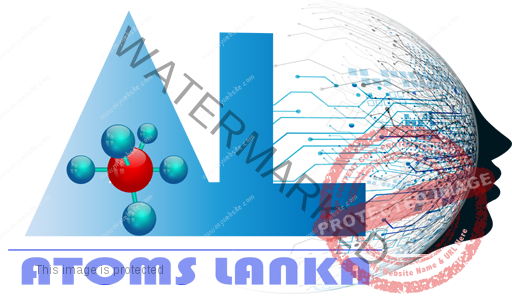






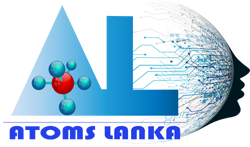
0 comments
Write a comment